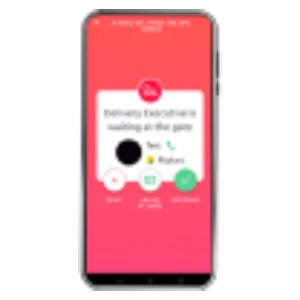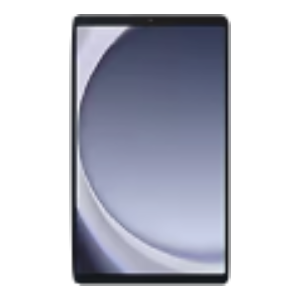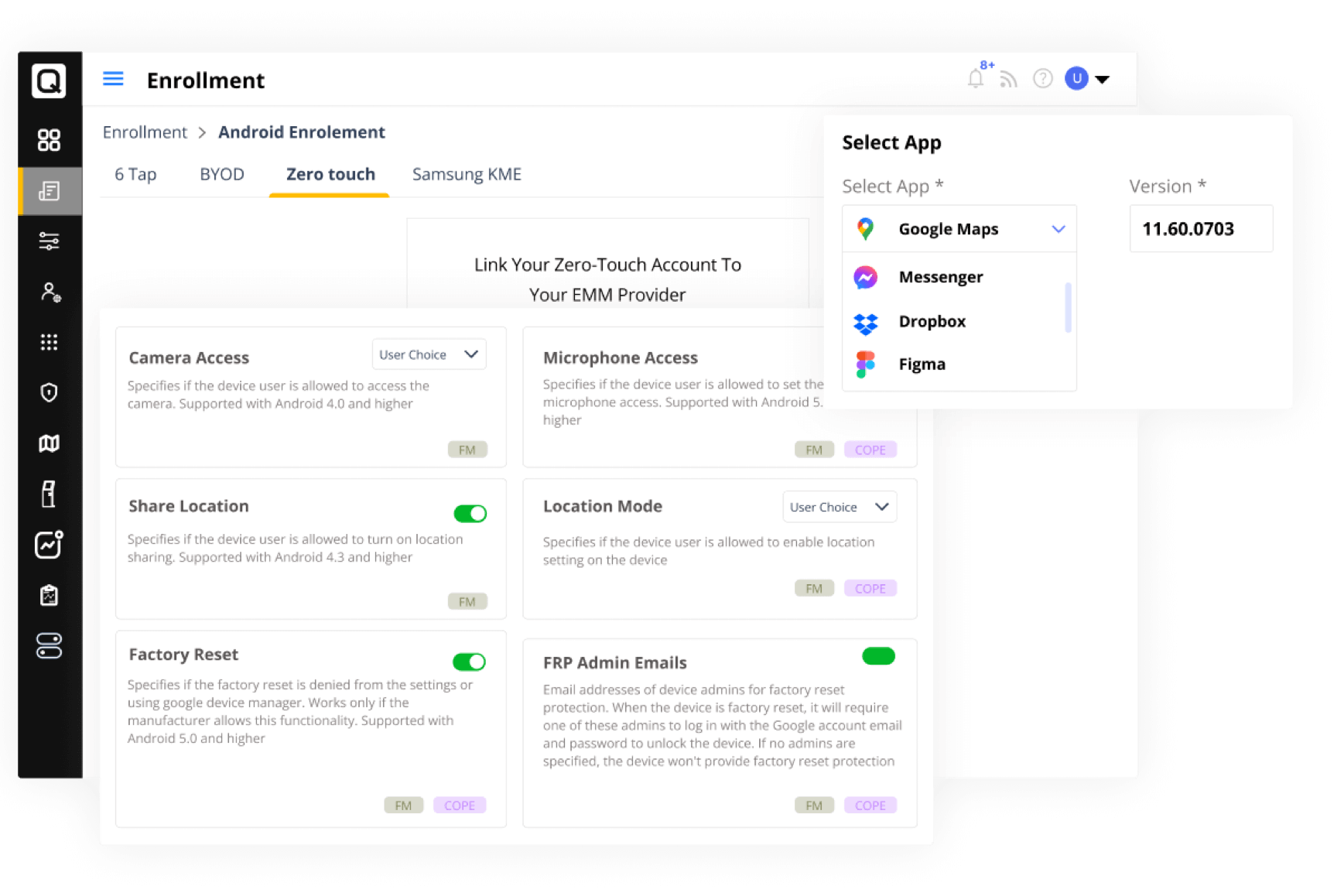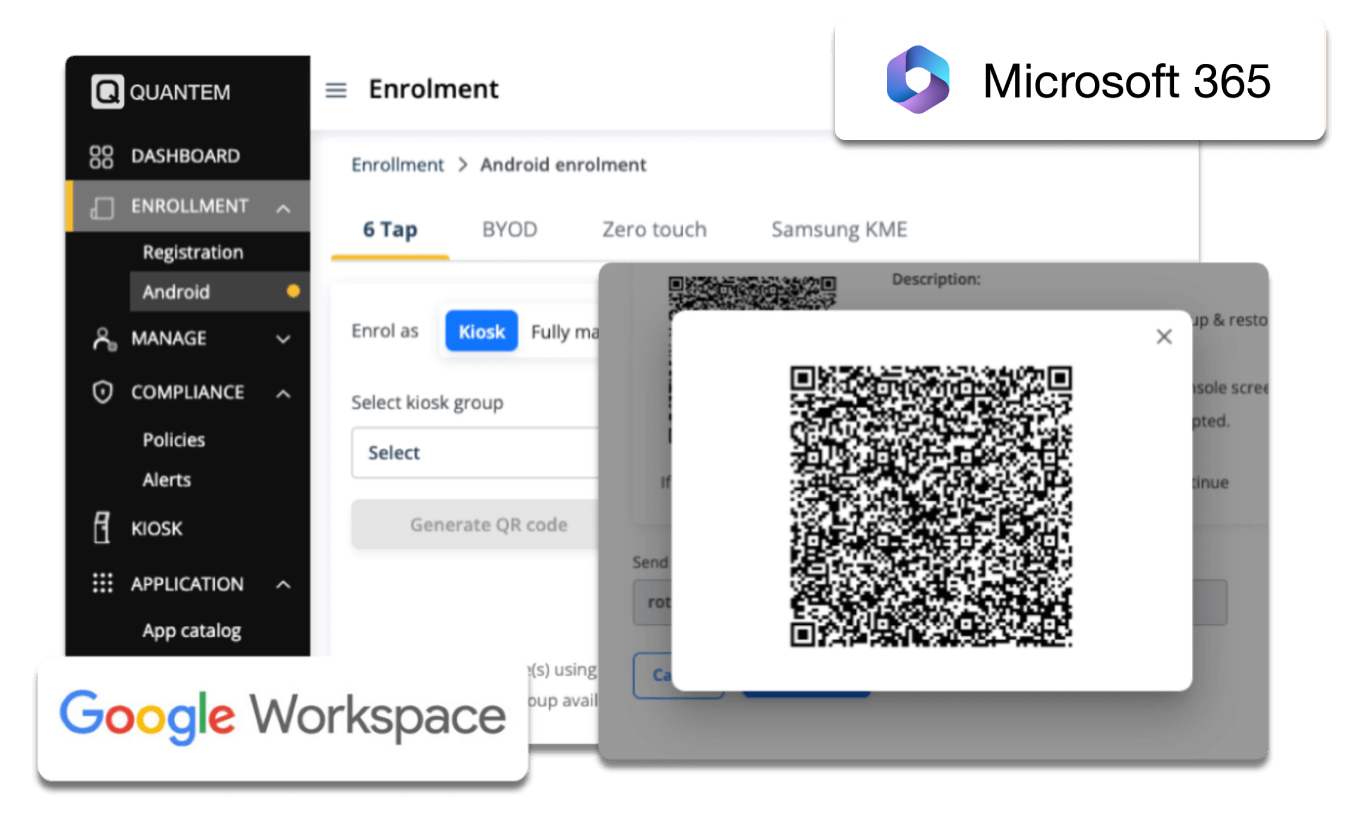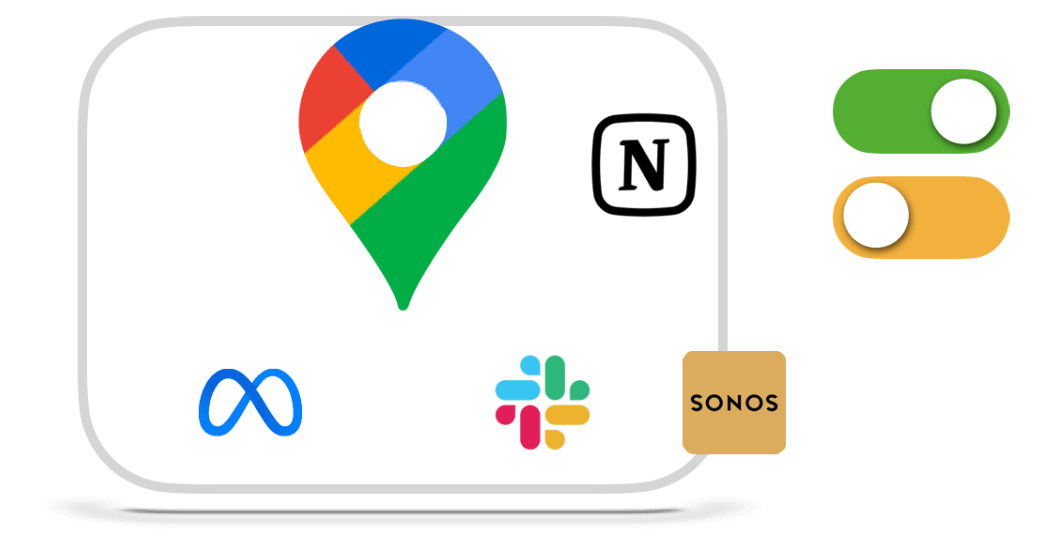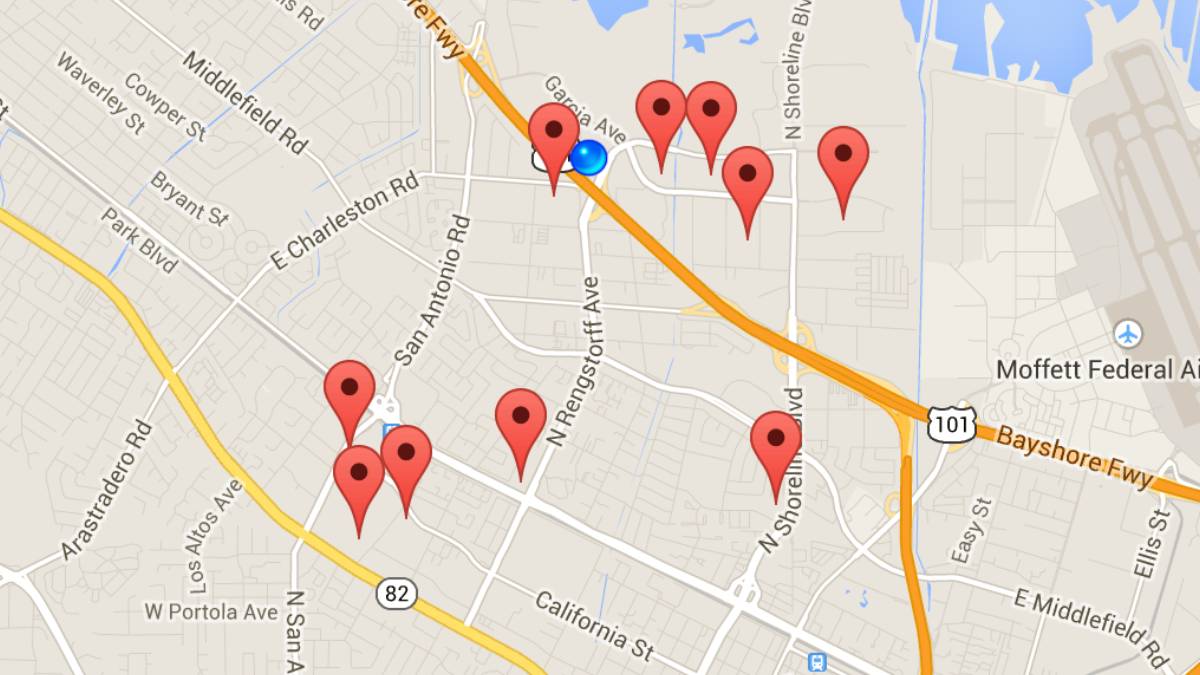Enrollment is elementary
Set up and configure ten or tens of thousands of devices is simply straightforward and frictionless.
Manage by Exception
We heard you. need to apply a policy control or an app for one or few device within a Group?
Vola.. Quantem handles Group policy and each device level exceptions both at the same time.
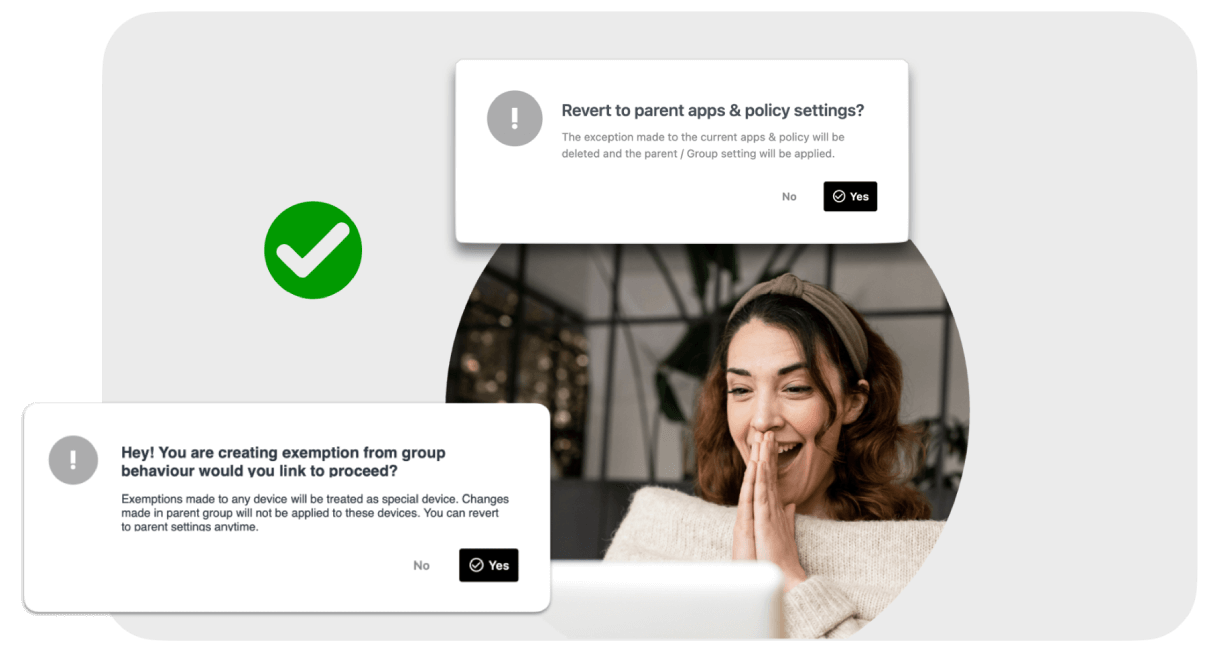
Vitals - Complete visibility
Oversee vital stats of your entire fleet to keep tabs them.
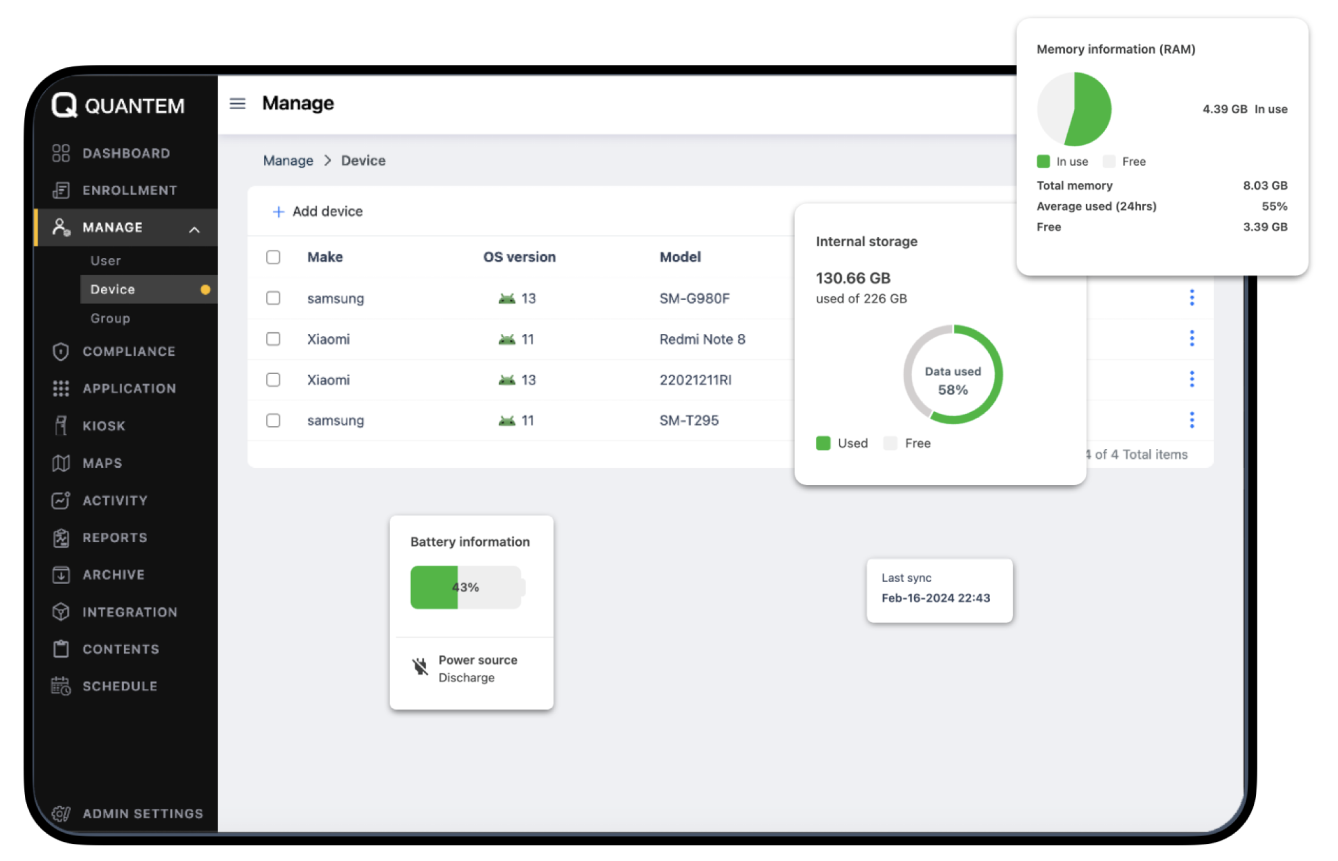
Controls
Just click of a button
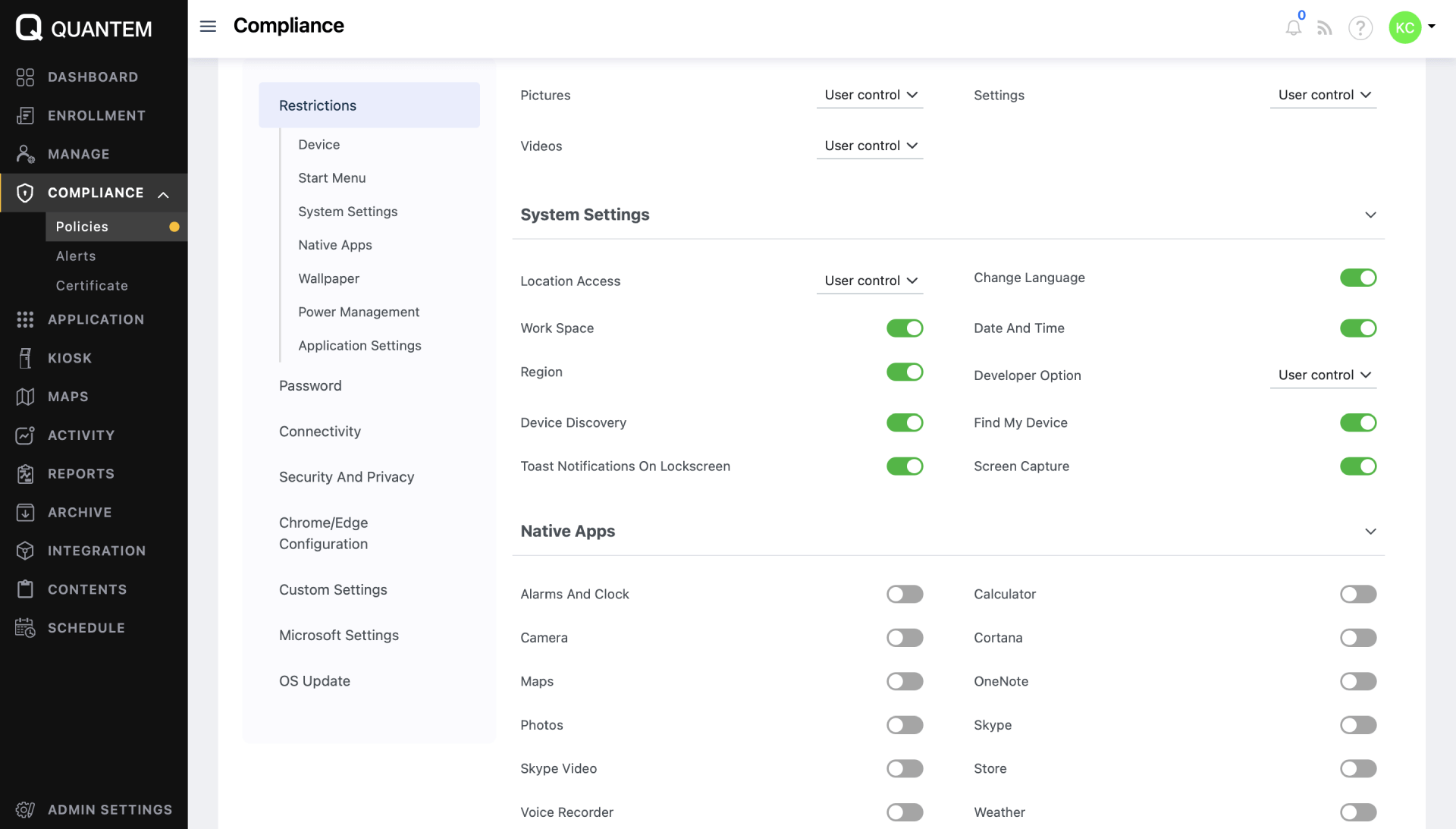
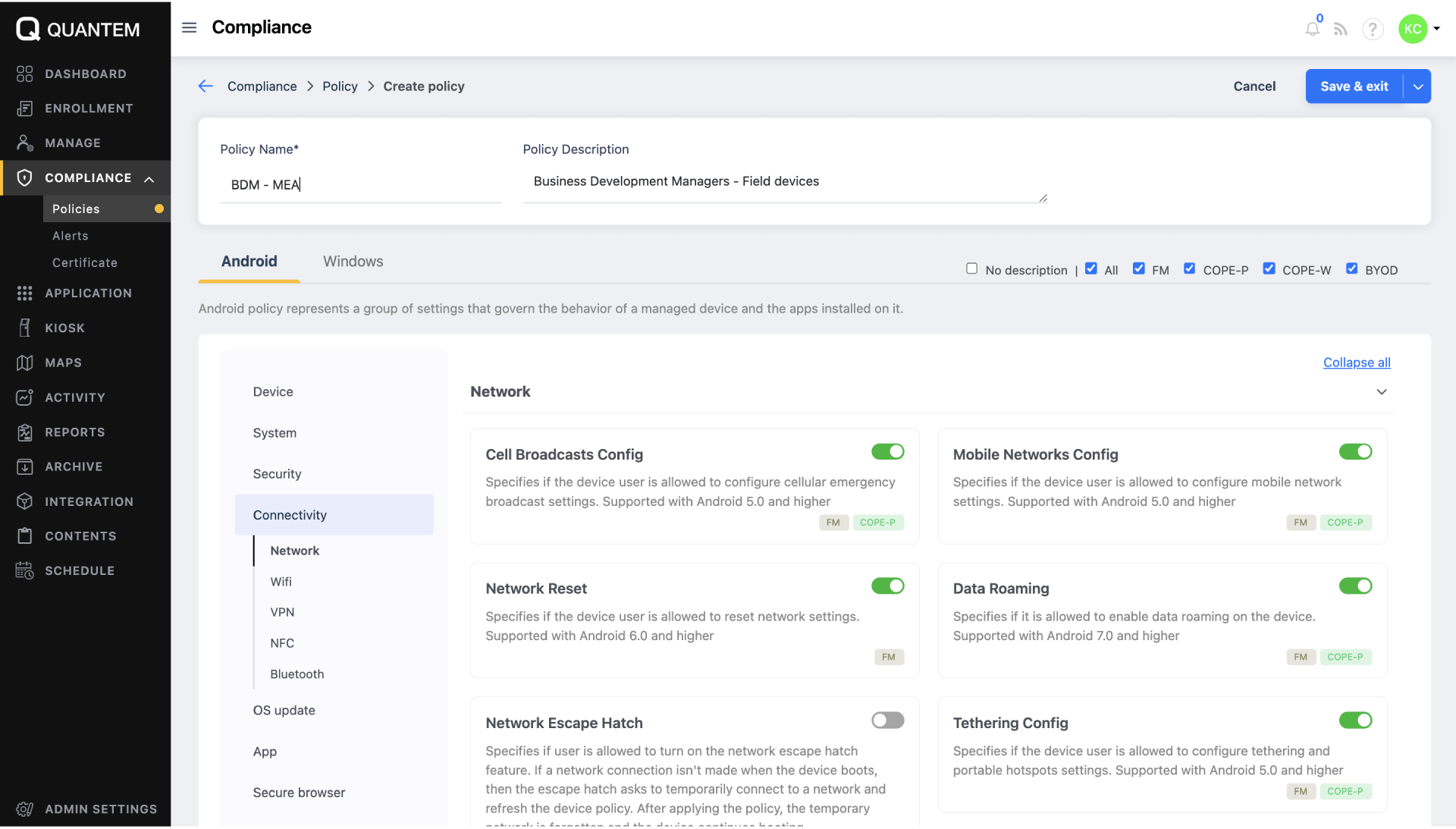
Limited Time Offer
Save 50% on all plans for lifetime
Get the best MDM solution in market at best price
Essential
$ 2
$ 1
/ per device
Per month billed yearly
Multiple admin access, work profile mode, zero-touch enrollment, dashboard and reports, email support, and more!
Show more
Try for freeProfessional
$ 4
$ 2
/ per device
Per month billed yearly
Everything from the Essential Plan + private apps (200 MB), custom reports, geofencing, and more.
Show more
Try for freeEnterprise
$ 6
$ 3
/ per device
Per month billed yearly
Everything from the Professional plan + unlimited private apps, dedicated endpoint manager, qtly billing realignment. AD integration and more.
Show more
Try for freeDesigned for Developers
Our API make it easy for you to manage every aspect of your device fleet management. Leverage our easy step-by-step guide for a seamless integration experience.
Test out the full suite of capabilities.
Request accessJSON
Blog
Support
We're always present and connected to your business.
Whether enrolling your first device fleet or migrating from an existing one, we have the right MDM solution for you to choose that meets every business need.
Try for freeFrequently Asked Questions (FAQs)
Quantem MDM is a device management software tool which is used to centrally monitor, control, and maintain a network of devices, such as computers, smartphones, tablets, IoT devices, and more. It intends to streamline tasks like software updates, security patches, remote troubleshooting, and inventory tracking.
MDM provides simplified device deployment, efficient remote management, enhanced security through consistent updates and policies. It acts as an essential feature for maintaining productivity and securing sensitive data.
When choosing an MDM software, take note of features like Remote monitoring and control, Automated software deployment, Patch management, Security policy enforcement, Location tracking, Remote troubleshooting capabilities, integration with other IT tools, and support for a range of device types and OS.
Device management software can be beneficial for businesses of all sizes. While larger enterprises often have more devices to manage, small businesses need MDM which provides streamlined management, improved security, and reduced operational overhead which helps them to maintain a seamless workflow.